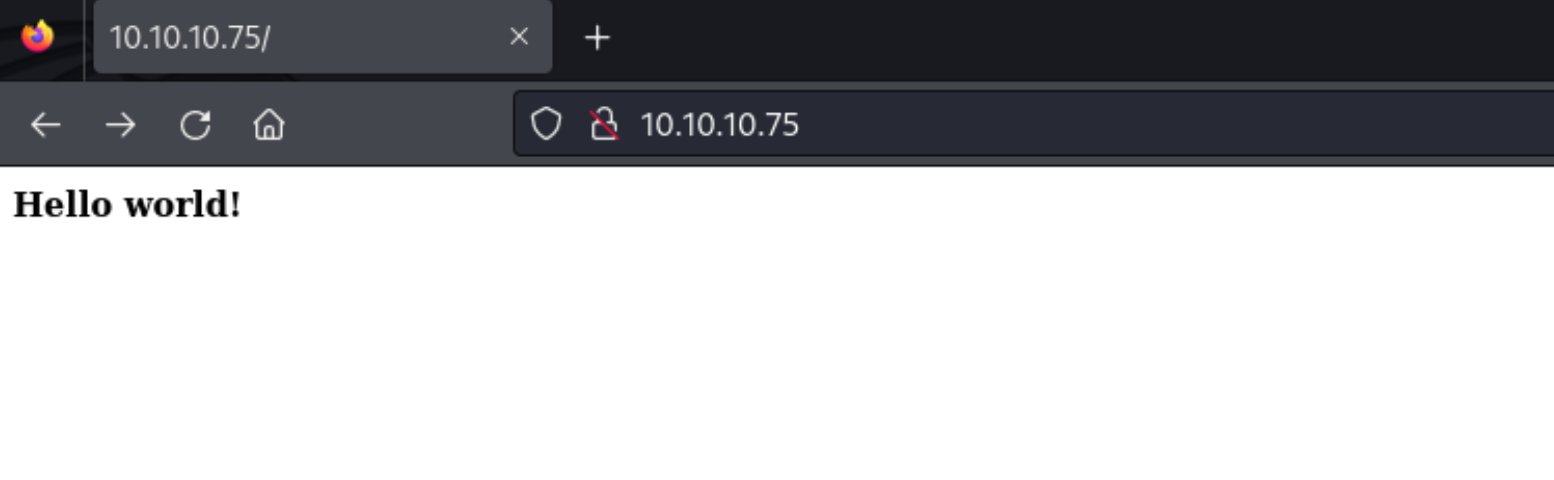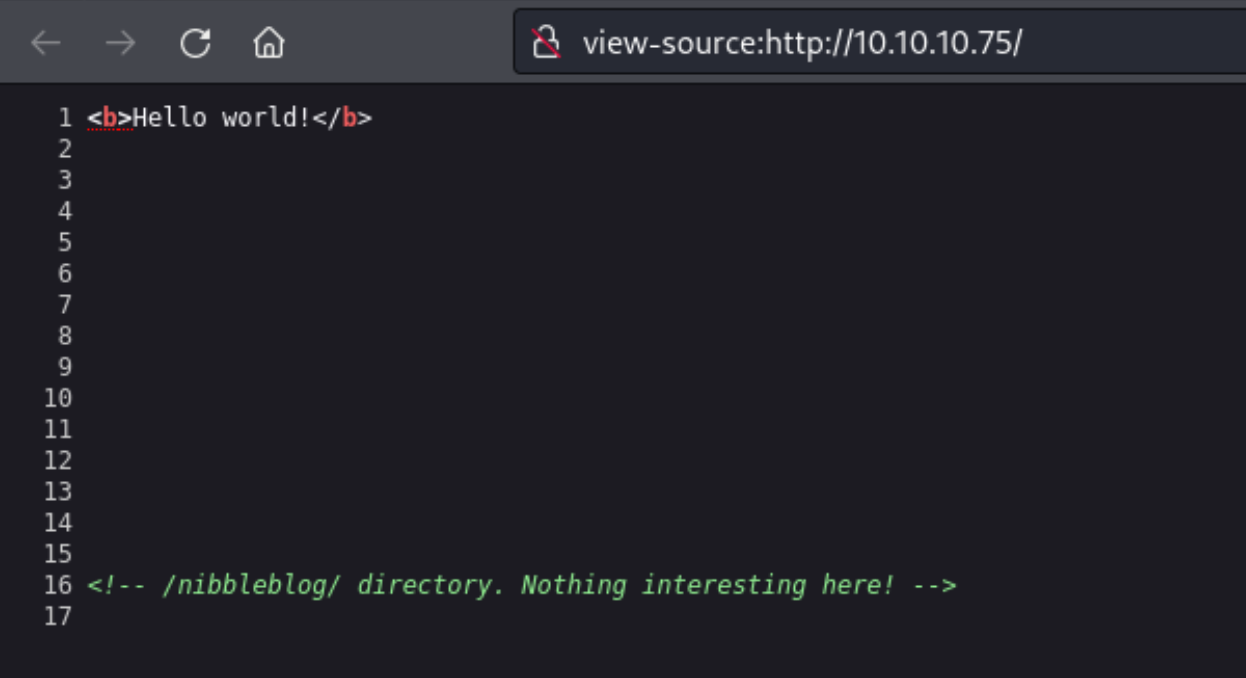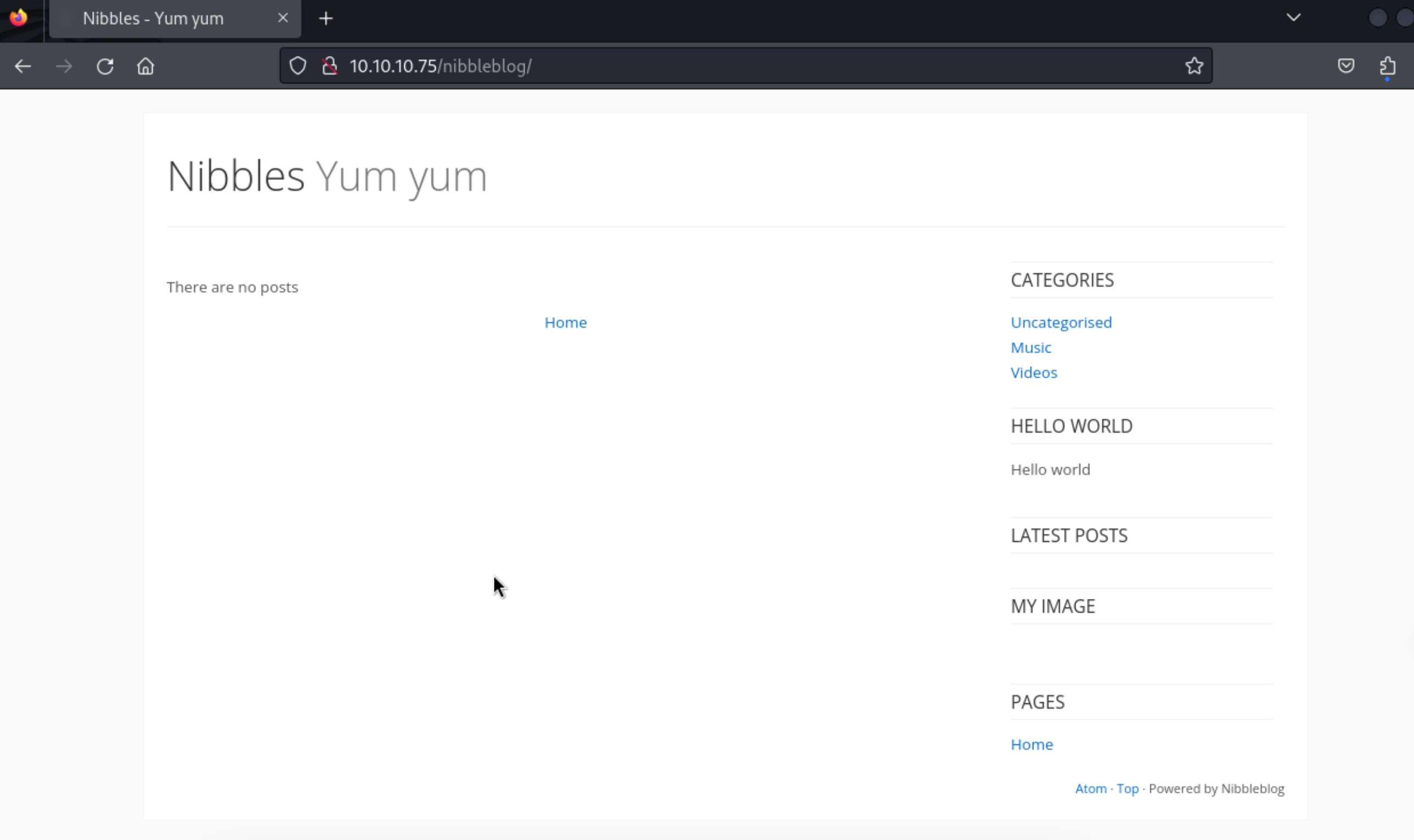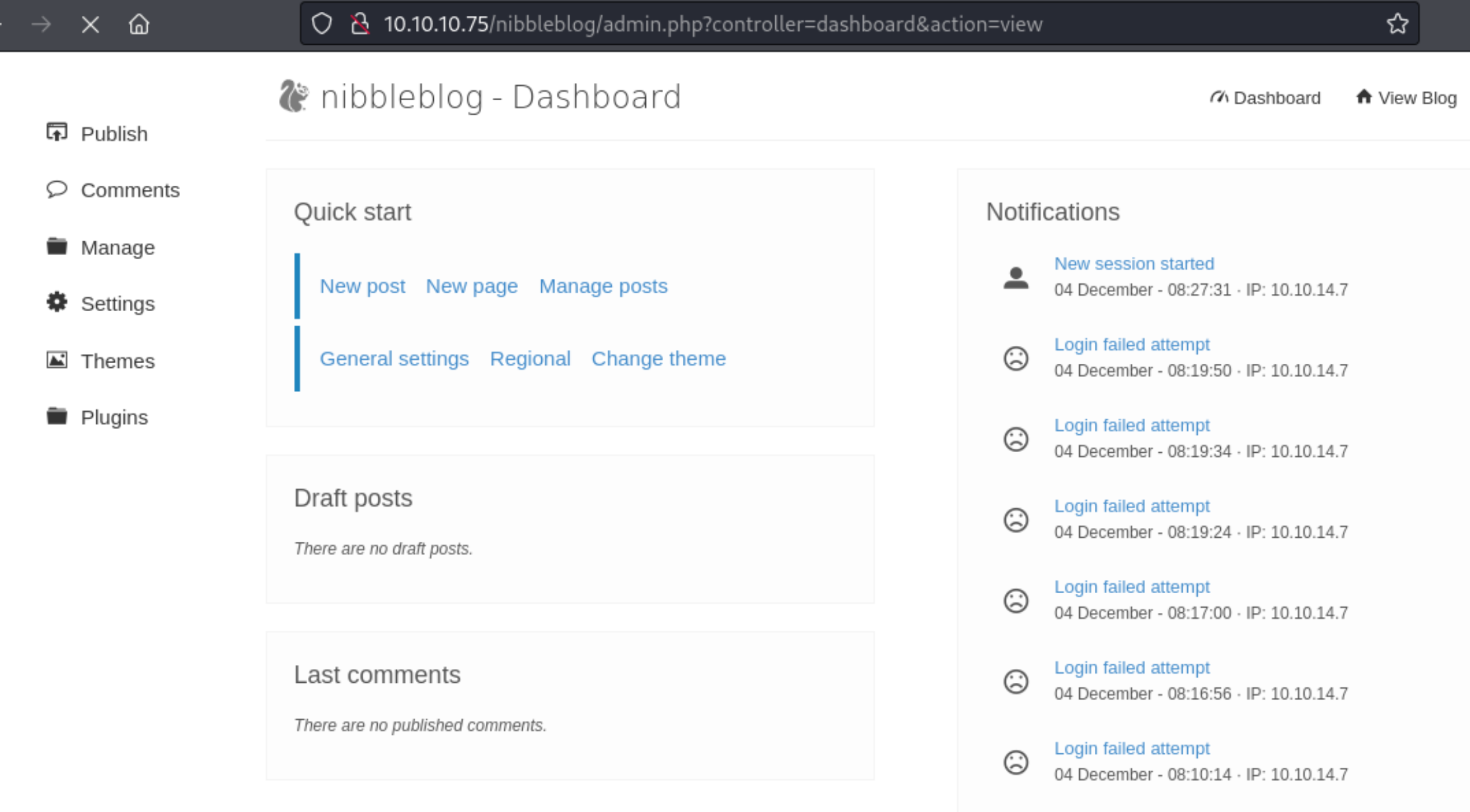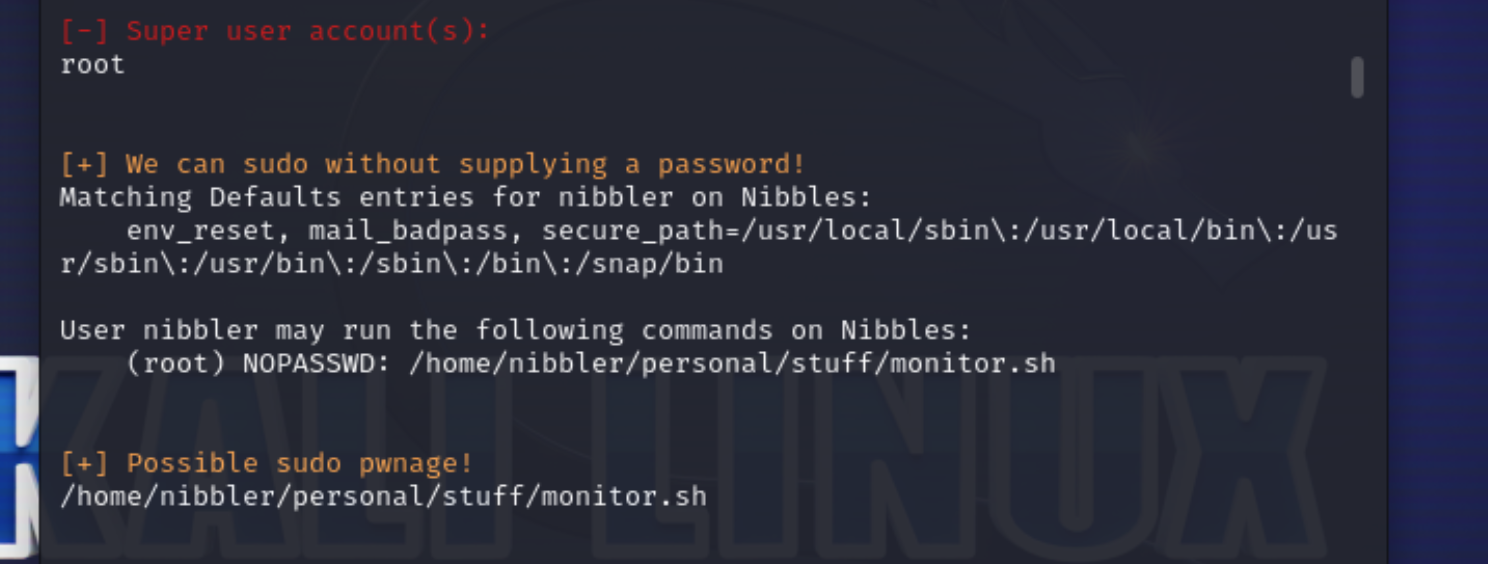1
2
3
4
5
6
7
8
9
10
11
12
13
14
15
16
17
18
19
20
21
22
23
24
25
26
27
28
29
30
31
32
33
34
35
36
37
38
39
40
41
42
43
44
45
46
47
48
49
50
51
52
53
54
55
56
57
58
59
60
61
62
63
64
| ====== Nibbleblog ======
Version: v4.0.3
Codename: Coffee
Release date: 2014-04-01
Site: http://www.nibbleblog.com
Blog: http://blog.nibbleblog.com
Help & Support: http://forum.nibbleblog.com
Documentation: http://docs.nibbleblog.com
===== Social =====
* Twitter: http://twitter.com/nibbleblog
* Facebook: http://www.facebook.com/nibbleblog
* Google+: http://google.com/+nibbleblog
===== System Requirements =====
* PHP v5.2 or higher
* PHP module - DOM
* PHP module - SimpleXML
* PHP module - GD
* Directory “content†writable by Apache/PHP
Optionals requirements
* PHP module - Mcrypt
===== Installation guide =====
1- Download the last version from http://nibbleblog.com
2- Unzip the downloaded file
3- Upload all files to your hosting or local server via FTP, Shell, Cpanel, others.
4- With your browser, go to the URL of your web. Example: www.domain-name.com
5- Complete the form
6- Done! you have installed Nibbleblog
===== About the author =====
Name: Diego Najar
E-mail: dignajar@gmail.com
Linkedin: http://www.linkedin.com/in/dignajar
===== Example Post =====
<h1>Lorem ipsum dolor sit amet</h1>
<p>ea tibique disputando qui. Utroque laboramus percipitur sea id, no oporteat constituto mea? Dico iracundia mnesarchum cum an, cu vidit albucius prodesset his. Facer primis essent ut quo, ea vivendo legendos assueverit vel, ne sed nonumes percipitur? No usu agam volutpat!</p>
<h2>An mutat docendi quo</h2>
<p>nusquam apeirian constituam ius cu? Et mel eripuit noluisse scriptorem, habeo dissentiet te qui, at veniam impedit deterruisset eam. Ne mollis aliquam sea, te vis tation inimicus ullamcorper, cum illum invenire id? Nam causae euripidis necessitatibus ex. Case ferri graece at vix. Usu platonem mediocritatem id, ullum salutatus at sed.</p>
<ol>
<li><strong>Graecis explicari vim cu</strong>. Vim simul tibique in, bonorum officiis maluisset eam an? Ut senserit argumentum pri, mei ut unum tollit labores. Mea tation nusquam detracto et. Ius quis disputationi an!</li>
<li><strong>Cu ignota inermis pri</strong>. Percipit sadipscing eu has. Ipsum laoreet suscipiantur nam in, ius probo rebum explicari cu. Doming aliquam tractatos usu in, sea tation feugiat adversarium te, at modus virtute antiopam per. Sit at ipsum atqui viderer, te vim dolores volutpat constituam.</li>
</ol>
<p>Eum malorum appellantur in, qui ad contentiones consequuntur interpretaris. Cu aeque gloriatur scriptorem vim! Fugit admodum sed ne? Natum scripta intellegebat sit ut, aeque forensibus ei eam. Mazim delicata ius id, usu at idque delicata perpetua. Mollis vidisse reprimique te has, oblique graecis voluptaria vis in. Sed ea aliquam indoctum, duo at hinc mucius, ex iudicabit consulatu mel.</p>
<p>Eu nisl debet convenire nam, et epicurei periculis democritum est, nam eu stet elitr oratio. Eam iriure virtute equidem in, ei summo officiis dignissim nec! Et nam soleat fuisset, doming fastidii voluptatum ea ius, errem volutpat cum eu! Ex detracto assueverit cum. An eos graeco utamur, veri audire his no. Possit dissentias ei mei, quidam efficiantur delicatissimi est id, vel iuvaret adipisci mnesarchum id.</p>
<pre>git clone [git-repo-url] nibbleblog<br />cd nibbleblog<br />npm i -d<br />mkdir -p public/files/{md,html,pdf}</pre>
<p>An mutat docendi quo, nusquam apeirian constituam ius cu? Et mel eripuit noluisse scriptorem, habeo dissentiet te qui, at veniam impedit deterruisset eam. Ne mollis aliquam sea, te vis tation inimicus ullamcorper, cum illum invenire id? Nam causae euripidis necessitatibus ex. Case ferri graece at vix. Usu platonem mediocritatem id, ullum salutatus at sed.</p>
<p>Graecis explicari vim cu. Vim simul tibique in, bonorum officiis maluisset eam an? Ut senserit argumentum pri, mei ut unum tollit labores. Mea tation nusquam detracto et. Ius quis disputationi an!</p>
<pre><code data-language="php"><?php
echo "Hello Nibbleblog";
$tmp = array(1,2,3);
foreach($tmp as $number)
echo $number;
?></code></pre>
<h2>How to install Git</h2>
<p>An mutat docendi quo, nusquam apeirian constituam ius cu? Et mel eripuit noluisse scriptorem, habeo dissentiet te qui, at veniam impedit deterruisset eam. Ne mollis aliquam sea, te vis tation inimicus ullamcorper, cum illum invenire id? Nam causae euripidis necessitatibus ex. Case ferri graece at vix. Usu platonem mediocritatem id, ullum salutatus at sed.</p>
<pre class="nb-console">sudo yum install git</pre>
<p>An mutat docendi quo, nusquam apeirian constituam ius cu? Et mel eripuit noluisse scriptorem, habeo dissentiet te qui, at veniam impedit deterruisset eam. Ne mollis aliquam sea, te vis tation inimicus ullamcorper.</p>
|