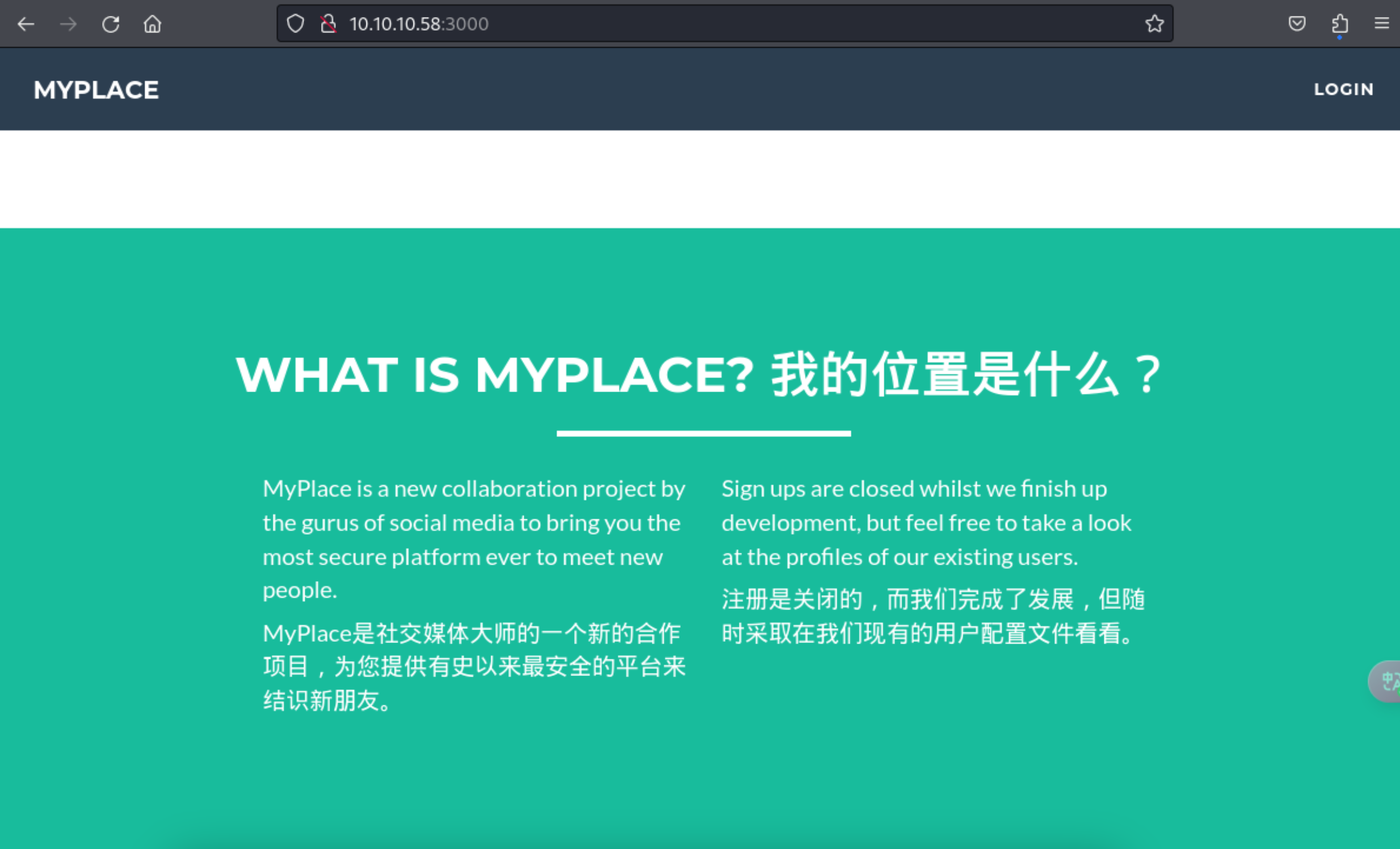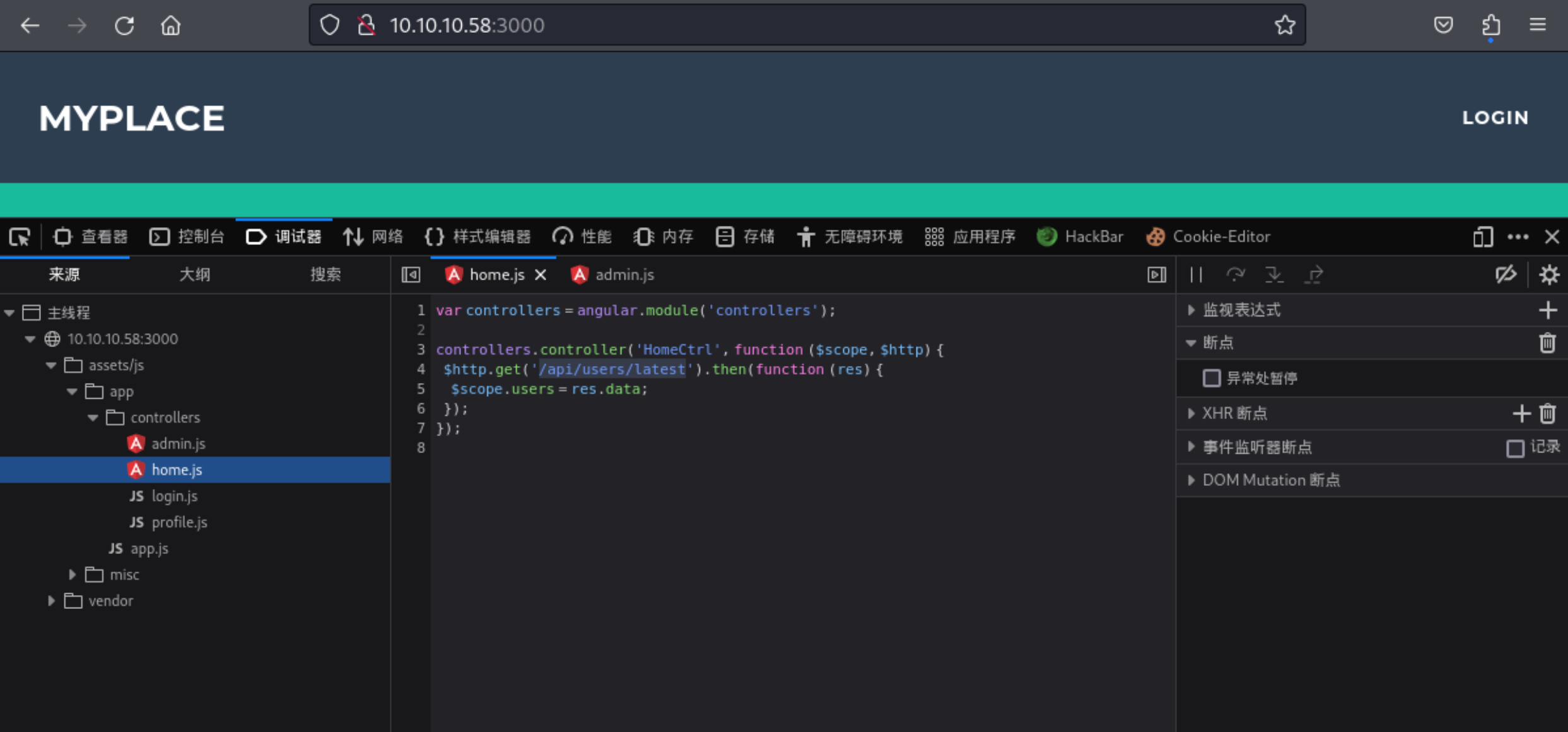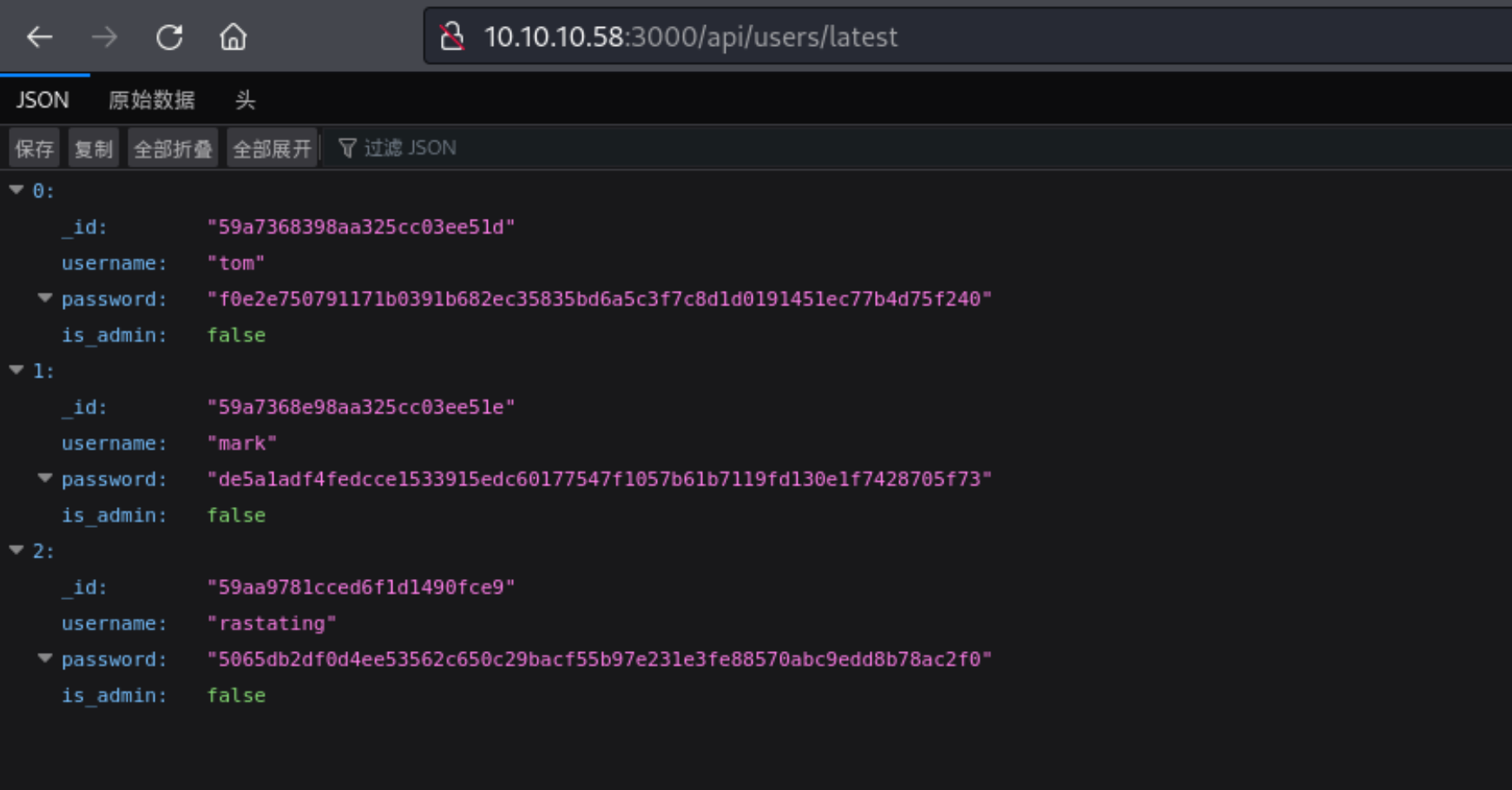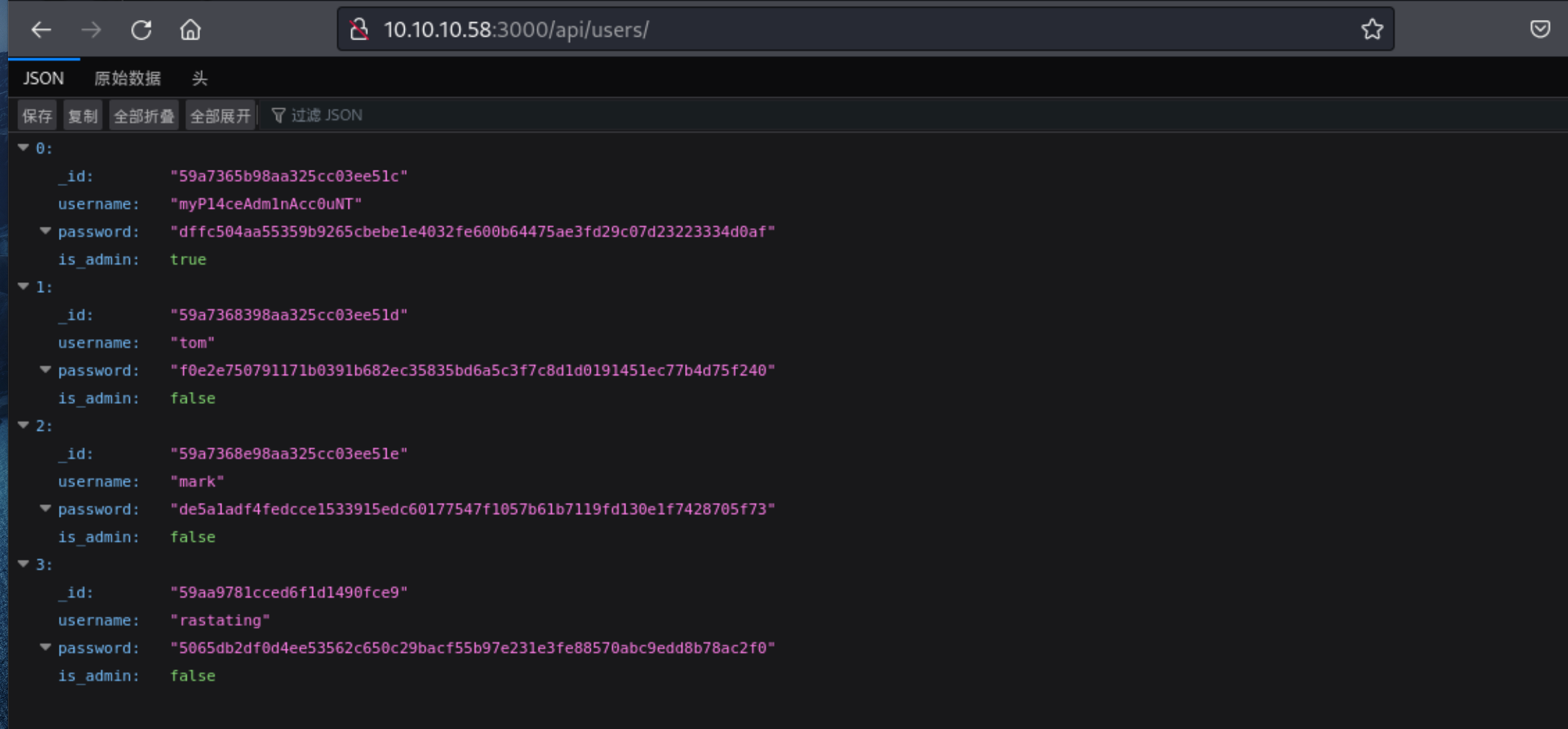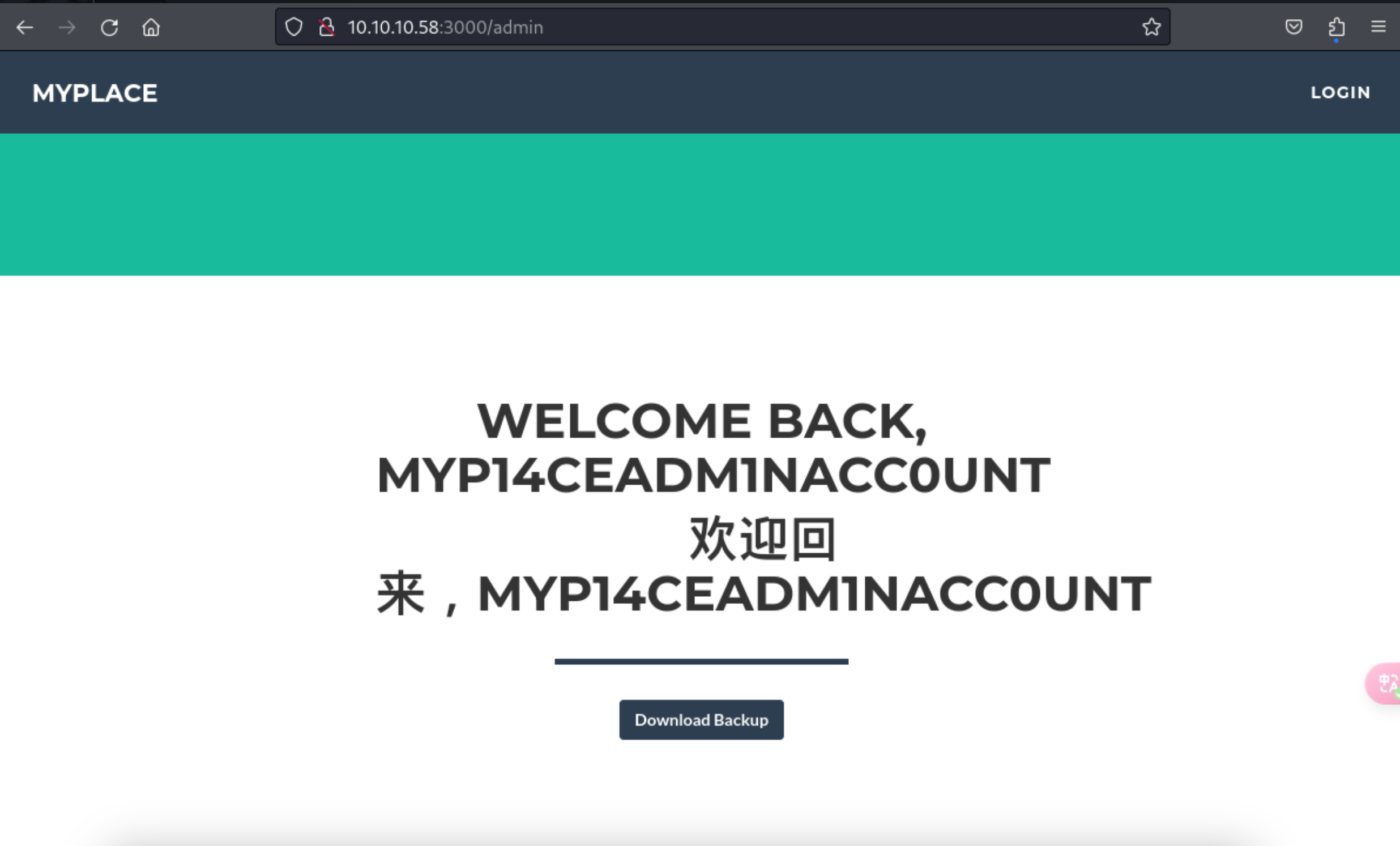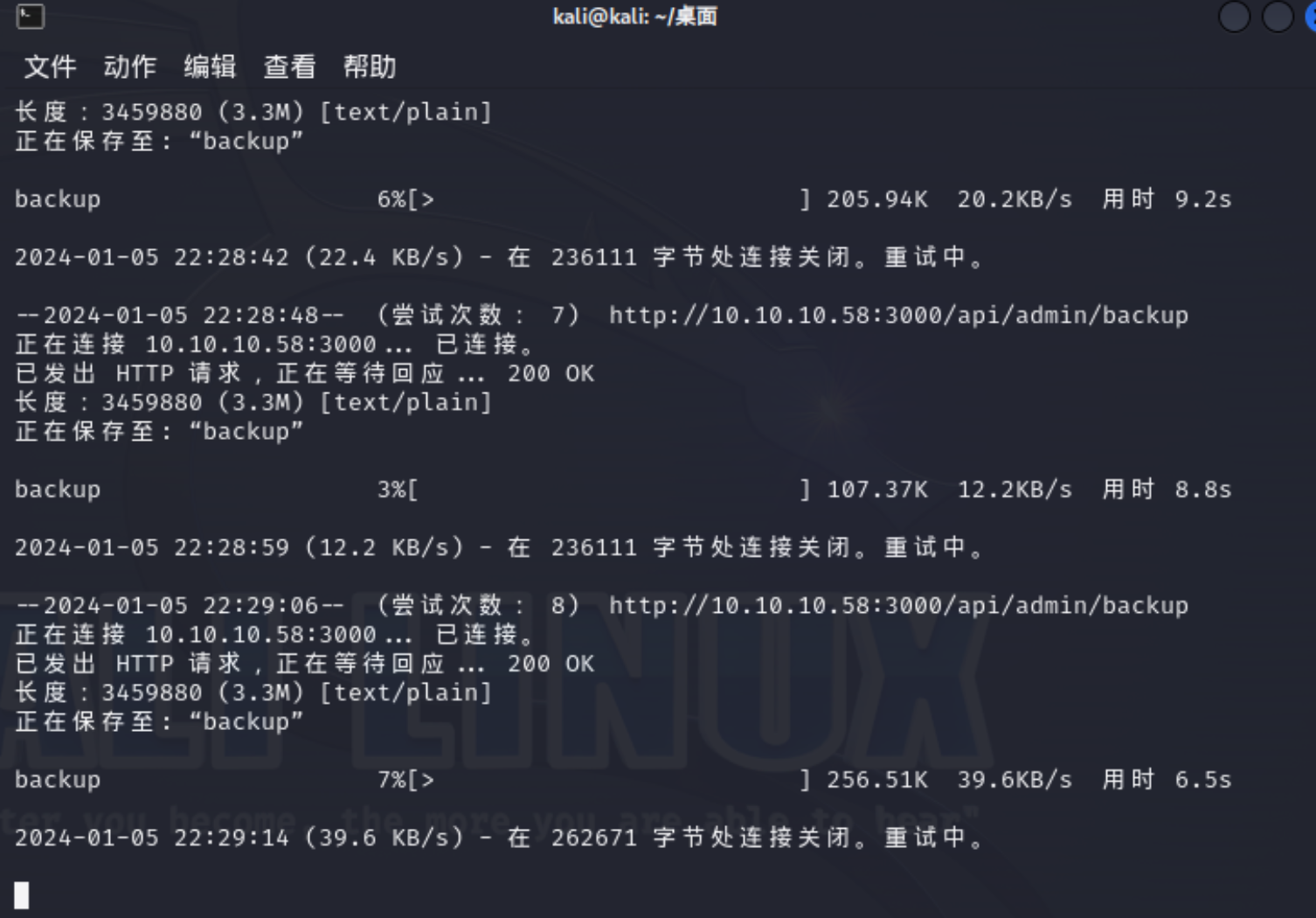1
2
3
4
5
6
7
8
9
10
11
12
13
14
15
16
17
18
19
20
21
22
23
24
25
26
27
28
29
30
31
32
33
34
35
36
37
38
39
40
41
42
43
44
45
46
47
48
49
50
51
52
53
54
55
56
57
58
59
60
61
62
63
64
65
66
67
68
69
70
71
72
73
74
75
76
77
78
79
80
81
82
83
84
85
86
87
88
89
90
91
92
93
94
95
96
97
98
99
100
101
102
103
104
105
106
107
108
109
110
111
112
113
114
115
116
117
118
119
120
121
122
123
124
125
126
127
128
129
130
131
132
133
134
135
136
137
138
139
140
141
142
143
144
145
146
147
148
149
150
151
152
153
154
155
156
157
158
159
160
161
162
163
164
165
166
167
168
169
170
171
172
173
174
175
176
177
178
179
180
181
182
183
184
185
186
187
188
189
190
191
192
193
194
195
196
197
198
199
200
201
202
203
204
205
206
207
208
209
210
211
212
213
214
215
216
217
218
219
220
221
222
223
224
225
226
227
228
229
230
231
232
233
234
235
236
237
238
239
240
241
242
243
244
245
246
247
248
249
250
251
252
253
254
255
256
257
258
259
260
261
262
263
264
265
266
267
268
269
270
| mark@node:~$ ps aux | grep tom
tom 1244 0.1 9.3 1120856 71092 ? Ssl 13:31 0:07 /usr/bin/node /var/www/myplace/app.js
tom 1492 0.0 5.5 1008568 42160 ? Ssl 13:31 0:01 /usr/bin/node /var/scheduler/app.js
mark 1861 0.0 0.1 11284 1040 pts/0 S+ 14:38 0:00 grep --color=auto tom
mark@node:~$ cat /var/www/myplace/app.js
const express = require('express');
const session = require('express-session');
const bodyParser = require('body-parser');
const crypto = require('crypto');
const MongoClient = require('mongodb').MongoClient;
const ObjectID = require('mongodb').ObjectID;
const path = require("path");
const spawn = require('child_process').spawn;
const app = express();
const url = 'mongodb://mark:5AYRft73VtFpc84k@localhost:27017/myplace?authMechanism=DEFAULT&authSource=myplace';
const backup_key = '45fac180e9eee72f4fd2d9386ea7033e52b7c740afc3d98a8d0230167104d474';
MongoClient.connect(url, function(error, db) {
if (error || !db) {
console.log('[!] Failed to connect to mongodb');
return;
}
app.use(session({
secret: 'the boundless tendency initiates the law.',
cookie: { maxAge: 3600000 },
resave: false,
saveUninitialized: false
}));
app.use(function (req, res, next) {
var agent = req.headers['user-agent'];
var blacklist = /(DirBuster)|(Postman)|(Mozilla\/4\.0.+Windows NT 5\.1)|(Go\-http\-client)/i;
if (!blacklist.test(agent)) {
next();
}
else {
count = Math.floor((Math.random() * 10000) + 1);
randomString = '';
var charset = "ABCDEFGHIJKLMNOPQRSTUVWXYZabcdefghijklmnopqrstuvwxyz0123456789";
for (var i = 0; i < count; i++)
randomString += charset.charAt(Math.floor(Math.random() * charset.length));
res.set('Content-Type', 'text/plain').status(200).send(
[
'QQQQQQQQQQQQQQQQQQQQQQQQQQQQQQQQQQQQQQQQQQQQQQQQQQQQQQQQQQQQQQQQQQQQQQQQQQQ',
'QQQQQQQQQQQQQQQQQQQQQQQQQQQQQQQQQQQQQQQQQQQQQQQQQQQQQQQQQQQQQQQQQQQQQQQQQQQ',
'QQQQQQQQQQQQQQQQQQQQQQQQQQQQQQQQQQQQQQQQQQQQQQQQQQQQQQQQQQQQQQQQQQQQQQQQQQQ',
'QQQQQQQQQQQQQQQQQQQWQQQQQWWWBBBHHHHHHHHHBWWWQQQQQQQQQQQQQQQQQQQQQQQQQQQQQQQ',
'QQQQQQQQQQQQQQQD!`__ssaaaaaaaaaass_ass_s____. -~""??9VWQQQQQQQQQQQQQQQQQQQ',
'QQQQQQQQQQQQQP\'_wmQQQWWBWV?GwwwmmWQmwwwwwgmZUVVHAqwaaaac,"?9$QQQQQQQQQQQQQQ',
'QQQQQQQQQQQW! aQWQQQQW?qw#TTSgwawwggywawwpY?T?TYTYTXmwwgZ$ma/-?4QQQQQQQQQQQ',
'QQQQQQQQQQW\' jQQQQWTqwDYauT9mmwwawww?WWWWQQQQQ@TT?TVTT9HQQQQQQw,-4QQQQQQQQQ',
'QQQQQQQQQQ[ jQQQQQyWVw2$wWWQQQWWQWWWW7WQQQQQQQQPWWQQQWQQw7WQQQWWc)WWQQQQQQQ',
'QQQQQQQQQf jQQQQQWWmWmmQWU???????9WWQmWQQQQQQQWjWQQQQQQQWQmQQQQWL 4QQQQQQQQ',
'QQQQQQQP\'.yQQQQQQQQQQQP" <wa,.!4WQQQQQQQWdWP??!"??4WWQQQWQQc ?QWQQQQQ',
'QQQQQP\'_a.<aamQQQW!<yF "!` .. "??$Qa "WQQQWTVP\' "??\' =QQmWWV?46/ ?QQQQQ',
'QQQP\'sdyWQP?!`.-"?46mQQQQQQT!mQQgaa. <wWQQWQaa _aawmWWQQQQQQQQQWP4a7g -WWQQ',
'QQ[ j@mQP\'adQQP4ga, -????" <jQQQQQWQQQQQQQQQWW;)WQWWWW9QQP?"` -?QzQ7L ]QQQ',
'QW jQkQ@ jWQQD\'-?$QQQQQQQQQQQQQQQQQWWQWQQQWQQQc "4QQQQa .QP4QQQQfWkl jQQQ',
'QE ]QkQk $D?` waa "?9WWQQQP??T?47`_aamQQQQQQWWQw,-?QWWQQQQQ`"QQQD\Qf(.QWQQ',
'QQ,-Qm4Q/-QmQ6 "WWQma/ "??QQQQQQL 4W"- -?$QQQQWP`s,awT$QQQ@ "QW@?$:.yQQQQ',
'QQm/-4wTQgQWQQ, ?4WWk 4waac -???$waQQQQQQQQF??\'<mWWWWWQW?^ ` ]6QQ\' yQQQQQ',
'QQQQw,-?QmWQQQQw a, ?QWWQQQw _. "????9VWaamQWV???" a j/ ]QQf jQQQQQQ',
'QQQQQQw,"4QQQQQQm,-$Qa ???4F jQQQQQwc <aaas _aaaaa 4QW ]E )WQ`=QQQQQQQ',
'QQQQQQWQ/ $QQQQQQQa ?H ]Wwa, ???9WWWh dQWWW,=QWWU? ?! )WQ ]QQQQQQQ',
'QQQQQQQQQc-QWQQQQQW6, QWQWQQQk <c jWQ ]QQQQQQQ',
'QQQQQQQQQQ,"$WQQWQQQQg,."?QQQQ\'.mQQQmaa,., . .; QWQ.]QQQQQQQ',
'QQQQQQQQQWQa ?$WQQWQQQQQa,."?( mQQQQQQW[:QQQQm[ ammF jy! j( } jQQQ(:QQQQQQQ',
'QQQQQQQQQQWWma "9gw?9gdB?QQwa, -??T$WQQ;:QQQWQ ]WWD _Qf +?! _jQQQWf QQQQQQQ',
'QQQQQQQQQQQQQQQws "Tqau?9maZ?WQmaas,, --~-- --- . _ssawmQQQQQQk 3QQQQWQ',
'QQQQQQQQQQQQQQQQWQga,-?9mwad?1wdT9WQQQQQWVVTTYY?YTVWQQQQWWD5mQQPQQQ ]QQQQQQ',
'QQQQQQQWQQQQQQQQQQQWQQwa,-??$QwadV}<wBHHVHWWBHHUWWBVTTTV5awBQQD6QQQ ]QQQQQQ',
'QQQQQQQQQQQQQQQQQQQQQQWWQQga,-"9$WQQmmwwmBUUHTTVWBWQQQQWVT?96aQWQQQ ]QQQQQQ',
'QQQQQQQQQQWQQQQWQQQQQQQQQQQWQQma,-?9$QQWWQQQQQQQWmQmmmmmQWQQQQWQQW(.yQQQQQW',
'QQQQQQQQQQQQQWQQQQQQWQQQQQQQQQQQQQga%,. -??9$QQQQQQQQQQQWQQWQQV? sWQQQQQQQ',
'QQQQQQQQQWQQQQQQQQQQQQQQWQQQQQQQQQQQWQQQQmywaa,;~^"!???????!^`_saQWWQQQQQQQ',
'QQQQQQQQQQQQQQQQQQQQQQQQQQQQQQQQQQQQQQQQQQWWWWQQQQQmwywwwwwwmQQWQQQQQQQQQQQ',
'QQQQQQQWQQQWQQQQQQWQQQWQQQQQWQQQQQQQQQQQQQQQQWQQQQQWQQQWWWQQQQQQQQQQQQQQQWQ',
'',
'',
'<!-- ' + randomString + ' -->'
].join("\n")
);
}
});
app.use(express.static(path.join(__dirname, 'static')));
app.use(bodyParser.json());
app.use(function(err, req, res, next) {
if (err) {
res.status(err.status || 500);
res.send({
message:"Uh oh, something went wrong!",
error: true
});
}
else {
next();
}
});
app.get('/api/users/?', function (req, res) {
db.collection('users').find().toArray(function (error, docs) {
if (error) {
res.status(500).send({ error: true });
}
else if (!docs) {
res.status(404).send({ not_found: true });
}
else {
res.send(docs);
}
});
});
app.get('/api/users/latest', function (req, res) {
db.collection('users').find({ is_admin: false }).toArray(function (error, docs) {
if (error) {
res.status(500).send({ error: true });
}
else if (!docs) {
res.status(404).send({ not_found: true });
}
else {
res.send(docs);
}
});
});
app.get('/api/users/:username', function (req, res) {
db.collection('users').findOne({ username: req.params.username }, function (error, doc) {
if (error) {
res.status(500).send({ error: true });
}
else if (!doc) {
res.status(404).send({ not_found: true });
}
else {
res.send(doc);
}
});
});
app.get('/api/session', function (req, res) {
if (req.session.user) {
res.send({
authenticated: true,
user: req.session.user
});
}
else {
res.send({
authenticated: false
});
}
});
app.post('/api/session/authenticate', function (req, res) {
var failureResult = {
error: true,
message: 'Authentication failed'
};
if (!req.body.username || !req.body.password) {
res.send(failureResult);
return;
}
db.collection('users').findOne({ username: req.body.username }, function (error, doc) {
if (error) {
res.status(500).send({
message:"Uh oh, something went wrong!",
error: true
});
return;
}
if (!doc) {
res.send(failureResult);
return;
}
var hash = crypto.createHash('sha256');
var cipherText = hash.update(req.body.password).digest('hex');
if (cipherText == doc.password) {
req.session.user = doc;
res.send({
success: true
});
}
else {
res.send({
success: false
})
}
});
});
app.get('/api/admin/backup', function (req, res) {
if (req.session.user && req.session.user.is_admin) {
var proc = spawn('/usr/local/bin/backup', ['-q', backup_key, __dirname ]);
var backup = '';
proc.on("exit", function(exitCode) {
res.header("Content-Type", "text/plain");
res.header("Content-Disposition", "attachment; filename=myplace.backup");
res.send(backup);
});
proc.stdout.on("data", function(chunk) {
backup += chunk;
});
proc.stdout.on("end", function() {
});
}
else {
res.send({
authenticated: false
});
}
});
app.use(function(req, res, next){
res.sendFile('app.html', { root: __dirname });
});
app.listen(3000, function () {
console.log('MyPlace app listening on port 3000!')
});
});
mark@node:~$
mark@node:~$ cat /var/scheduler/app.js
const exec = require('child_process').exec;
const MongoClient = require('mongodb').MongoClient;
const ObjectID = require('mongodb').ObjectID;
const url = 'mongodb://mark:5AYRft73VtFpc84k@localhost:27017/scheduler?authMechanism=DEFAULT&authSource=scheduler';
MongoClient.connect(url, function(error, db) {
if (error || !db) {
console.log('[!] Failed to connect to mongodb');
return;
}
setInterval(function () {
db.collection('tasks').find().toArray(function (error, docs) {
if (!error && docs) {
docs.forEach(function (doc) {
if (doc) {
console.log('Executing task ' + doc._id + '...');
exec(doc.cmd);
db.collection('tasks').deleteOne({ _id: new ObjectID(doc._id) });
}
});
}
else if (error) {
console.log('Something went wrong: ' + error);
}
});
}, 30000);
});
mark@node:~$
|