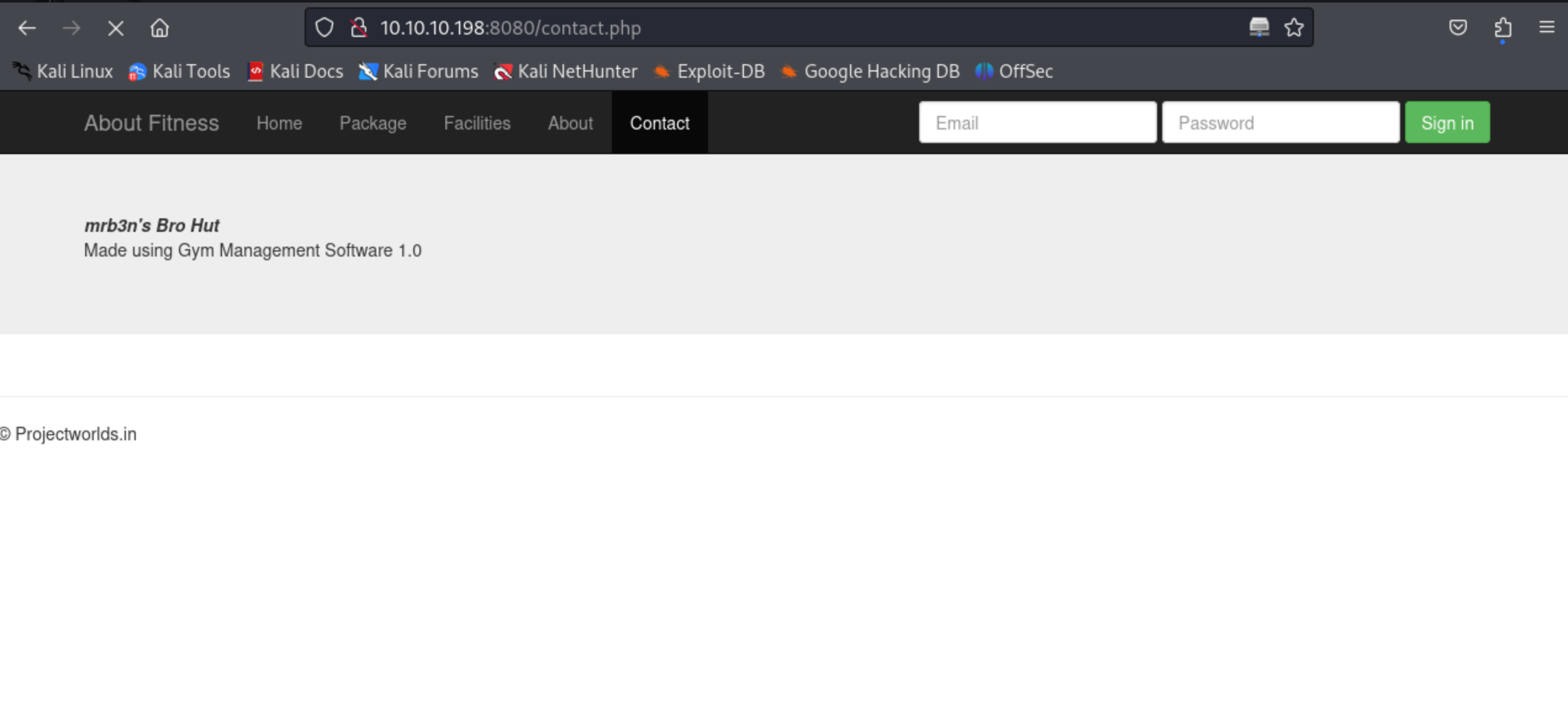1
2
3
4
5
6
7
8
9
10
11
12
13
14
15
16
17
18
19
20
21
22
23
24
25
26
27
28
29
30
31
32
33
34
35
36
37
38
39
40
41
42
43
44
45
46
47
48
49
50
51
52
53
54
55
56
57
58
59
60
61
62
63
64
65
66
67
68
69
70
71
72
73
74
75
76
77
78
79
80
81
82
83
84
85
86
87
88
89
90
91
92
93
94
95
96
97
98
99
100
101
102
103
104
105
106
107
108
109
110
111
112
113
114
115
116
117
118
119
120
121
122
123
124
125
126
127
128
129
130
131
132
133
134
135
136
137
138
139
140
141
142
143
144
145
146
147
148
149
150
151
152
153
154
155
156
157
158
159
160
161
162
163
164
165
166
167
168
169
170
171
172
173
174
175
176
177
178
179
180
181
182
183
184
185
186
187
188
189
190
191
192
| C:\xampp\htdocs\gym\upload>netstat -ano & tasklist
netstat -ano & tasklist
Active Connections
Proto Local Address Foreign Address State PID
TCP 0.0.0.0:135 0.0.0.0:0 LISTENING 952
TCP 0.0.0.0:445 0.0.0.0:0 LISTENING 4
TCP 0.0.0.0:5040 0.0.0.0:0 LISTENING 5008
TCP 0.0.0.0:7680 0.0.0.0:0 LISTENING 7276
TCP 0.0.0.0:8080 0.0.0.0:0 LISTENING 6536
TCP 0.0.0.0:49664 0.0.0.0:0 LISTENING 520
TCP 0.0.0.0:49665 0.0.0.0:0 LISTENING 972
TCP 0.0.0.0:49666 0.0.0.0:0 LISTENING 1464
TCP 0.0.0.0:49667 0.0.0.0:0 LISTENING 2240
TCP 0.0.0.0:49668 0.0.0.0:0 LISTENING 668
TCP 0.0.0.0:49669 0.0.0.0:0 LISTENING 692
TCP 10.10.10.198:139 0.0.0.0:0 LISTENING 4
TCP 10.10.10.198:8080 10.10.14.3:37834 ESTABLISHED 6536
TCP 10.10.10.198:49692 10.10.14.3:443 ESTABLISHED 4664
TCP 127.0.0.1:3306 0.0.0.0:0 LISTENING 8144
TCP 127.0.0.1:8888 0.0.0.0:0 LISTENING 3536
TCP [::]:135 [::]:0 LISTENING 952
TCP [::]:445 [::]:0 LISTENING 4
TCP [::]:7680 [::]:0 LISTENING 7276
TCP [::]:8080 [::]:0 LISTENING 6536
TCP [::]:49664 [::]:0 LISTENING 520
TCP [::]:49665 [::]:0 LISTENING 972
TCP [::]:49666 [::]:0 LISTENING 1464
TCP [::]:49667 [::]:0 LISTENING 2240
TCP [::]:49668 [::]:0 LISTENING 668
TCP [::]:49669 [::]:0 LISTENING 692
UDP 0.0.0.0:123 *:* 6480
UDP 0.0.0.0:5050 *:* 5008
UDP 0.0.0.0:5353 *:* 1344
UDP 0.0.0.0:5355 *:* 1344
UDP 0.0.0.0:56180 *:* 1344
UDP 10.10.10.198:137 *:* 4
UDP 10.10.10.198:138 *:* 4
UDP 10.10.10.198:1900 *:* 7448
UDP 10.10.10.198:49156 *:* 7448
UDP 127.0.0.1:1900 *:* 7448
UDP 127.0.0.1:49157 *:* 7448
UDP 127.0.0.1:64850 *:* 3024
UDP [::]:123 *:* 6480
UDP [::]:5353 *:* 1344
UDP [::]:5355 *:* 1344
UDP [::]:56180 *:* 1344
UDP [::1]:1900 *:* 7448
UDP [::1]:49155 *:* 7448
UDP [fe80::c519:e7:7d70:321e%10]:1900 *:* 7448
UDP [fe80::c519:e7:7d70:321e%10]:49154 *:* 7448
Image Name PID Session Name Session# Mem Usage
========================= ======== ================ =========== ============
System Idle Process 0 0 8 K
System 4 0 20 K
Registry 104 0 4,020 K
smss.exe 364 0 384 K
csrss.exe 444 0 1,820 K
wininit.exe 520 0 1,104 K
csrss.exe 532 1 1,620 K
winlogon.exe 596 1 1,572 K
services.exe 668 0 6,152 K
lsass.exe 692 0 8,564 K
svchost.exe 796 0 780 K
svchost.exe 820 0 15,800 K
fontdrvhost.exe 844 0 16,884 K
fontdrvhost.exe 852 1 1,328 K
svchost.exe 952 0 9,060 K
svchost.exe 996 0 2,936 K
dwm.exe 320 1 28,376 K
svchost.exe 408 0 2,948 K
svchost.exe 972 0 12,708 K
svchost.exe 1032 0 1,868 K
svchost.exe 1048 0 4,456 K
svchost.exe 1156 0 12,648 K
svchost.exe 1172 0 4,108 K
svchost.exe 1228 0 3,764 K
svchost.exe 1404 0 5,040 K
svchost.exe 1436 0 1,736 K
svchost.exe 1464 0 8,464 K
svchost.exe 1472 0 5,292 K
svchost.exe 1480 0 1,348 K
svchost.exe 1492 0 5,008 K
svchost.exe 1504 0 5,264 K
Memory Compression 1648 0 25,876 K
svchost.exe 1676 0 1,672 K
svchost.exe 1780 0 1,288 K
svchost.exe 1788 0 4,340 K
svchost.exe 1812 0 2,772 K
svchost.exe 1992 0 2,028 K
svchost.exe 2000 0 3,444 K
svchost.exe 1316 0 1,388 K
svchost.exe 1344 0 4,460 K
svchost.exe 1336 0 2,980 K
svchost.exe 2100 0 1,768 K
svchost.exe 2116 0 5,032 K
spoolsv.exe 2240 0 4,280 K
svchost.exe 2252 0 3,720 K
svchost.exe 2384 0 3,116 K
svchost.exe 2640 0 3,284 K
svchost.exe 2648 0 15,516 K
svchost.exe 2660 0 26,140 K
svchost.exe 2668 0 12,632 K
svchost.exe 2720 0 1,308 K
svchost.exe 2728 0 3,848 K
vmtoolsd.exe 2748 0 10,668 K
VGAuthService.exe 2760 0 2,304 K
svchost.exe 2772 0 1,060 K
SecurityHealthService.exe 2784 0 4,396 K
svchost.exe 2792 0 4,268 K
MsMpEng.exe 2804 0 142,356 K
svchost.exe 2984 0 1,044 K
svchost.exe 3024 0 3,912 K
svchost.exe 3088 0 2,716 K
dllhost.exe 3800 0 4,704 K
WmiPrvSE.exe 3960 0 13,352 K
msdtc.exe 352 0 2,348 K
NisSrv.exe 4604 0 4,340 K
svchost.exe 4652 0 16,296 K
sihost.exe 4796 1 14,808 K
svchost.exe 4848 1 5,008 K
svchost.exe 4904 1 16,996 K
taskhostw.exe 5012 1 7,156 K
svchost.exe 5104 0 1,548 K
ctfmon.exe 1096 1 3,588 K
svchost.exe 4360 0 8,616 K
explorer.exe 5488 1 38,300 K
svchost.exe 5840 0 1,632 K
svchost.exe 5916 0 2,880 K
ShellExperienceHost.exe 2468 1 40,808 K
SearchUI.exe 5496 1 84,592 K
RuntimeBroker.exe 5056 1 12,192 K
svchost.exe 5008 0 4,032 K
RuntimeBroker.exe 6160 1 11,620 K
SearchIndexer.exe 6432 0 16,816 K
ApplicationFrameHost.exe 6608 1 8,620 K
MicrosoftEdge.exe 6860 1 12,936 K
browser_broker.exe 6984 1 1,620 K
svchost.exe 7052 0 1,248 K
Windows.WARP.JITService.e 6188 0 884 K
RuntimeBroker.exe 5660 1 1,420 K
svchost.exe 7232 0 7,864 K
MicrosoftEdgeCP.exe 7424 1 4,160 K
MicrosoftEdgeCP.exe 7436 1 3,576 K
svchost.exe 7448 0 1,744 K
svchost.exe 7880 0 3,324 K
RuntimeBroker.exe 8088 1 17,184 K
conhost.exe 5240 0 536 K
vmtoolsd.exe 548 1 4,604 K
httpd.exe 6536 0 60 K
mysqld.exe 8144 0 9,308 K
svchost.exe 8944 0 2,468 K
svchost.exe 9168 1 7,844 K
httpd.exe 8320 0 2,416 K
svchost.exe 7276 0 7,512 K
SgrmBroker.exe 1412 0 2,964 K
svchost.exe 6628 0 4,240 K
Microsoft.Photos.exe 7764 1 27,596 K
RuntimeBroker.exe 456 1 10,328 K
WinStore.App.exe 4228 1 356 K
RuntimeBroker.exe 328 1 1,492 K
SystemSettings.exe 2816 1 696 K
svchost.exe 3820 0 2,336 K
taskhostw.exe 8772 1 11,476 K
TrustedInstaller.exe 6676 0 3,940 K
TiWorker.exe 2248 0 227,324 K
svchost.exe 6480 0 2,480 K
svchost.exe 3612 0 2,048 K
svchost.exe 4196 0 1,120 K
cmd.exe 7988 0 240 K
conhost.exe 6720 0 716 K
nc.exe 4664 0 452 K
cmd.exe 3040 0 1,796 K
cmd.exe 7092 0 3,292 K
conhost.exe 8148 0 11,076 K
CloudMe.exe 3536 0 36,764 K
timeout.exe 6496 0 3,968 K
tasklist.exe 4924 0 7,760 K
C:\xampp\htdocs\gym\upload>
Proto Local Address Foreign Address State PID
TCP 127.0.0.1:8888 0.0.0.0:0 LISTENING 3536
Image Name PID Session Name Session# Mem Usage
========================= ======== ================ =========== ============
CloudMe.exe 3536 0 36,764 K
|